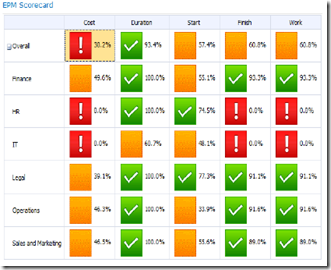Arquivo
Relatórios no Project Server 2010
Encontrei dois Whitepapers interessantes que explicam sobre como gerar relatórios e extrair informações do Project Server 2010.
Reporting with Microsoft Project Server 2010 – Andrew Lavinsky, MVP (Project), PMP
http://technet.microsoft.com/en-us/library/gg188101.aspx
PerformancePoint Services for Project Server 2010 – Emmanuel Fadullon, Delivery Architect – Microsoft Consulting Services
http://www.microsoft.com/en-us/download/details.aspx?displaylang=en&id=27136
Abraços,
Flávio de Andrade Neto
Project Professional 2010 – Service Pack 1
Para facilitar, segue abaixo o link para download do Service Pack 1 do Project 2010.
http://support.microsoft.com/kb/2460052/pt-br
Abaixo esta a lista dos problemas corrigidos com o Service Pack 1. Em amarelo coloquei os itens que cheguei a presenciar.
| Project is very slow to respond when you sychronize with a SharePoint Tasks list. |
| Changes that you make to the Print Properties dialog settings do not take effect when you print the document. |
| When you add a task to the timeline and then cut that task and paste it in another location on the timeline, the task will no longer appear on the timeline. The only way to get it to appear on the timeline is to re-open the project plan. |
| Task information is not imported correctly from a tab-delimited file to a project file on the server. |
| After you set up a new baseline, the "Baseline Work" and "Work" values do not match. |
| Saving a file in the Project 2007 format can corrupt the file. |
| When you remove leveling, pinned tasks that have actuals are moved. |
| When Project checks to see whether an assignment is over allocated, the program incorrectly checks whether the resource is over allocated at any time during the span of the task. Because of this behavior, assignments may be falsely flagged as over allocated. After SP1, Project instead correctly checks to see whether the resource is over allocated at any time when there is work on the assignment. |
| Find and replace does not work for some Romanian characters. |
| Manually scheduled tasks cannot be edited in the time-phased grid. |
| The date format for the Traditional Chinese version of Project is incorrect. |
| You are editing a project plan that is stored on a remote computer when the remote computer becomes disconnected. You are prompted to save the file locally, and you click OK. If you cancel the save process, any future saves will cause a crash. |
| When you have more than one project open and connected to the server and you save a baselines in one of the plans, the timephased baseline data in the other plan is changed. |
| You cannot add an Active Directory resource to a project by using the Project Standard client. |
| Data corruption occurs for custom number fields. |
| When you format a project plan (for example, to change the font or to add cell formatting) and you apply one format, another format is sometimes removed. |
| The "Show Critical Path" ribbon check box does not work in the Korean version. |
| The "Merge XML" feature does not allow you to merge custom fields data into an active project plan. |
| Project does not refresh earned values (such as BCWS) when you click F9. |
| When a user makes an edit to a task in a project, another task’s free slack property should change, but the change does not appear in the user interface next full recalculation. |
| The Project client crashes when you try to lasso items in Team Planner view. |
| The lag parameter for a task does not accept values. |
| When you add a custom field that includes a hierarchical lookup table to a Visual Report, only the lookup table values that are actually being used in the project plan appear in the report. |
| Scheduled tasks can not be synced between Project client and a SharePoint task list. |
| When you change the column width or the row height, applied formatting is lost. |
| "Existing Tasks" is missing from the Timeline shortcut menu. |
| User-defined filter questions do not work on custom fields that have lookup tables. |
| After the trial period for Project 2010 expires, users cannot save projects as version Project 2007 files. |
| A crash occurs when you insert a sub project into the master project, copy or cut one of the tasks from the master project, and then try to paste the task into the sub project. |
| Text fields are not visible for a project that is saved in Project 2007 format in Project 2010 and then opened in Project 2007. |
| When you save a project to an external format, such as Excel, CVS or TXT, task GUID is not listed as an available "From: Microsoft Project Field" field. |
| When the Team Planner view is opened, Project stops responding. |
| The GetServerProjectGuid method does not return a complete list of the GUIDs for all the projects on the server. |
| When you try to print or preview a custom report, the preview shows the current view instead of the report that you created. |
Abraços,
Flávio de Andrade Neto
Beta Exam 71-178: Microsoft Project 2010, Managing Projects
Beta Exam 71-178: Microsoft Project 2010, Managing Projects
Já está disponível, desde 29/11/2010 a possibilidade de agendamento da prova beta do exame 70-178. A numeração beta para o exame é 71-178 (alterado o início para 71).
Para quem se cadastrou no site da MPUG provalmente recebeu um e-mail com as instruções para agendamento.
O exame beta poderá ser realizado no período de 09/12 a 31/12/2010. Corra e agende já a sua prova.
Para aproveitar a oportunidade de realizar o exame beta, você deve inserir o código promocional (promocode) PROJ10 no momento do agendamento.
Abaixo estão algumas instruções dos passos a seguir para agendar a sua prova:
1. Acesse o site da Prometric: http://www.prometric.com/Microsoft/default.htm
2. Clique em "Search for Seat Availability” 
3. Busque o país.
4. Selecione o cliente e programa relacionado, conforme imagem abaixo.
5. Procure e selecione o exame 71-178
6. Prossiga os passos e ao final quando perguntar se quer utilizar um Promocode ou voucher, marque que sim e insira o código PROJ10.
Ao completar o processo, você irá receber um e-mail com as informações do exame selecionado e com dados do local e horário que realizará a prova.
Não perca tempo e agende já o seu exame beta.
Boa sorte!
Abraços,
Flávio de Andrade Neto
Project 2010 – Certificação Beta Test 70-178
Para quem está buscando a certificação na solução EPM 2010, já é possível se registrar para realizar a prova beta do Exame 70-178: Microsoft Project 2010, Managing Projects, a prova com foco na utilização do Microsoft Project 2010 Professional.
A prova beta terá valor para a certificação e o bom é que é gratuita. Vale a pena aproveitar.
Conforme já comentado em outro artigo houveram mudanças nas certificações do EPM 2010 com relação ao EPM 2007 (https://flavioandradeneto.wordpress.com/2010/05/24/certificaes-epm-2010/).
O registro deve ser feito através do site do MPUG (Microsoft Project User Group). Para se registrar clique no link abaixo.
http://www.mpug.com/beta/default.aspx
De acordo com o blog do Doug McCutcheon (http://blogs.technet.com/b/doug_mccutcheon/) a prova estará disponível para realização a partir de 22 de novembro.
Boa sorte!
Abraços,
Flávio de Andrade Neto
EPM 2010 – Migração e Atualização
Segue link interessante sobre migração e atualização para o Project Server 2010.
http://technet.microsoft.com/pt-br/projectserver/ee691958(en-us).aspx
Neste endereço é possível encontrar informações interessantes sobre o planejamento e migração da versão 2007 para a 2010. Como dois diagramas esquemáticos e fica mais fácil de visualizarmos os passos para realização da migração.
 |
 |
Abraços,
Flávio de Andrade Neto
EPM 2010 – Webcasts Project Server 2010 BI
Segue dois webcasts interessantes sobre Business Inteligence no Project Server 2010.
| Título |
Level |
Abstract |
Link |
| MSDN Webcast: Project 2010 BI & Portfolio Reporting (Part 1 of 2): Advanced Techniques |
300 |
Web Cast 1 users will have the ability to understand how to utilize Excel Services, Reporting Services and Dashboard Designer to create organizational specific Dashboards. | |
| MSDN Webcast: Project 2010 BI & Portfolio Reporting (Part 2 of 2): Advanced Techniques |
300 |
Within Web Cast 2 users receive a deep dive experience on how to generate reports utilizing Project Servers data sources. This web cast will also allow users to generate a Visio Services Report and Power Pivot analytics by utilizing the Project Server 2010 Data Sources. |
Outros recursos interessantes sobre BI e Project Server 2010
- Project 2010 TechNet BI Resource center – http://go.microsoft.com/?linkid=9726143
- Project 2010 Quick Start Training – http://www.microsoft.com/project/en/us/quick-start-training.aspx
- Project Server 2010 Project and Portfolio Management Reporting
- Project 2010: Business Intelligence Overview
- Business Intelligence Resource Center for SharePoint Server 2010
- Getting started with business intelligence in SharePoint Server 2010
- Abraços,
Flávio de Andrade Neto
EPM 2010 – Webcasts
Segue abaixo alguns links para webcasts sobre o EPM 2010.
- Project 2010 Quick Start Training – Demand Management
- Demand Management overview in Project 2010 (video and white paper)
- Project 2010 Quick Start Training – Portfolio Strategy
- Portfolio Selection and analytics overview in Project 2010 (video and white paper)
- Abraços,
Flávio de Andrade Neto
EPM 2010 – Language Packs SharePoint e Project Server 2010
Segue link para download dos language packs do SharePoint e Project Server 2010. Disponível em diversas línguas.
Instruções para instalação: http://technet.microsoft.com/en-us/library/cc262108.aspx
Abraços,
Flávio de Andrade Neto
EPM 2010 – Certificação 70-177
Já esta disponível a primeira certificação para a solução EPM 2010.
A prova disponível até o momento é a 70-177 – Microsoft Project Server 2010, Configuring. Esta prova reúne os conteúdos das antigas provas 70-633, 70-634 e 70-639 da versão 2007, incluindo os conhecimentos de gestão de portfolio. Segue link da tabela de relação das provas de certifiação (https://flavioandradeneto.wordpress.com/2010/05/24/certificaes-epm-2010/).
A prova pode ser agendada pela Prometric e esta disponível em diversas línguas, incluindo Português.
Boa sorte!
Abraços,
Flávio de Andrade Neto
EPM 2010 – Vídeos de demonstração e treinamento
Segue abaixo link interessante para conhecimento da solução EPM 2010, com vídeos de demonstração e treinamentos.
http://technet.microsoft.com/en-us/library/ff628958.aspx
Abraços,
Flávio de Andrade Neto