128 bit WEP devices can be used with 40 or 64 bit WEP devices as long as the device driver has a way to set the lower encryption level. Encryption level is determined by the encryption key length. If a device is capable of 128 bit encryption, it’s inherently capable of 40 bit, unless the vendor decides for some reason to not allow the lower encryption level.
64 bit WEP is the same as 40 bit WEP!
The lower level of WEP encryption uses a 40 bit (10 Hex character) “secret key” (set by the user), and a 24 bit “Initialization Vector” (not under user control). Some vendors refer to this level of WEP as 40 bit, others as 64 bit. Either way, they’re the same encryption level and can interoperate.
The higher level of WEP encryption, commonly referred to as 128 bit WEP, actually uses a 104 bit (26 Hex character) “secret key” (set by the user), and a 24 bit “Initialization Vector” (not under user control).
Mixing Vendors
The methods for entering WEP codes are confusing enough, but it gets worse if you are trying to get wireless products from different manufacturers to work together! A particularly tricky combination is products based on the Lucent/WaveLAN drivers (ORiNOCO, Buffalo Tech) with products based on the Intersil PRISM drivers (SMC, Linksys, D-Link, others).
The key to success is to pay attention to the WEP key formats that must be used for each product.
The Lucent based products typically require you to enter the WEP key in either ASCII or Hexadecimal (Hex) format. The default is ASCII, i.e. regular alpha-numeric characters. If you want to use Hex format, you must start the code with “0x” (that’s the number zero and a lower-case “x”). A typical WaveLAN based WEP setup screen is shown below.
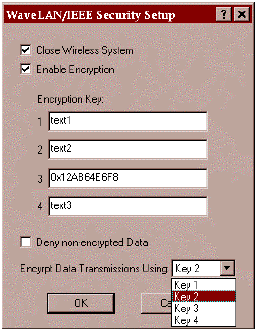
In this example, Keys 1, 2, and 4 use ASCII format and Key 3 uses Hexadecimal.
Now look at this typical Intersil PRISM WEP client setup screen. This example is from a Client card that allows either 64 or 128 bit WEP.
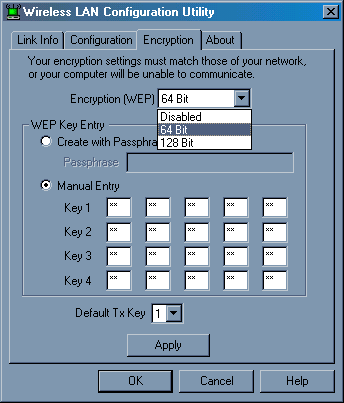
Two methods can be used:
1) Passphrase Method:
This method generates a Hexadecimal key from an ASCII string that you enter.
This is not the same as directly entering an ASCII key!
2) Manual Entry Method:
This method requires you to enter a 10 character Hexadecimal key for 64 bit WEP, and a 26 character Hexadecimal key for 128 bit WEP. (The “Manual Entry” input area changes to accomodate the larger key.)
The simplest way to get these two products to work together is to use Hexadecimal keys, since that method is common to both.
![]() Tip #1: Remember to use the “0x” prefix to indicate Hexadecimal
Tip #1: Remember to use the “0x” prefix to indicate Hexadecimal
![]() Tip #2: Make sure your card can support the WEP level that you are trying to set! ORiNOCO “Silver” cards support only 64 bit WEP. “Gold” cards support 64 or 128 WEP.
Tip #2: Make sure your card can support the WEP level that you are trying to set! ORiNOCO “Silver” cards support only 64 bit WEP. “Gold” cards support 64 or 128 WEP.
![]() Tip #3: Remember to enter the correct number of characters for the desired encryption level in the Lucent WEP Setup window. Use the popup WEP Code Summary if you forget how many characters you need to use.
Tip #3: Remember to enter the correct number of characters for the desired encryption level in the Lucent WEP Setup window. Use the popup WEP Code Summary if you forget how many characters you need to use.




