Title
Finding IP addresses of routers may look like a simple task and it certainly is for a computer specialist. But for an average computer user, this task can take a lot of time and efforts. In this short guide, we will share steps on how to learn your router’s address with the least amount of effort.
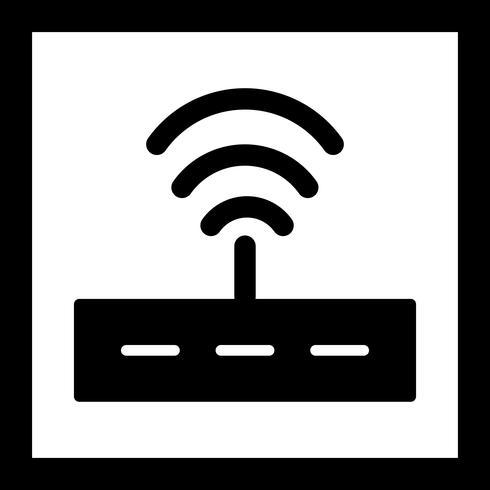
First, try typing the three IP addresses from below into your Internet browser and see if that takes you to a router management interface. The IP addresses below cover 90% of the routers currently in use in the consumer market. If instead of getting to a router management page, you are redirected back to search results or see a blank page in front of you, this IP address is probably not the one your router is using.
192.168.1.1 - Used by Linksys routers
192.168.0.1 - Used by D-Link and Netgear routers
192.168.2.1 - Used by Belkin and SMC routers
If none of the above addresses take you to the router management page, you can try the following.
iOS devices
Press the home page
Go to Settings
Press WLAN
Select the WLAN network you are connected to.
The IP address of your router is now in the row for routers. You can also see your current IP address in a row for IP addresses.
Mac OS devices
Open System Preferences from the Apple menu.
In the Internet & Wireless section, click Network.
Select your current connection from the list of connections on the left.
Click Advanced…
Select the TCP/IP tab.
The IP address of the router is the numeric address next to “Router” and will look something like this: 192.168.1.1
Android devices
Unfortunately, there is no way to find out the IP address of the router on Android through a standard interface yet. So you have to use either a special app or a device with a different operating system to do this.
On Windows PC
Run “cmd.exe” from the start menu. It is an easy way to run, click the start button and type cmd. You will see the cmd.exe application pop up in the search results.In cmd.exe, type “ipconfig /all” and press Enter.Look for the line “Default Gateway.” It will contain the IP address of the router.Title
Most routers are shipped to customers with default passwords. To log in to the router management interface for the first time, you will need to enter a default password in a login entry screen. Usually, this password is provided in the documentation that comes with the router.
If you don’t have any documentation (you received a router as a gift from someone, bought a used router, or simply lost the documentation), you can try using default passwords for routers and see if it works. Default passwords are identical for every router of a certain brand and model. So, if you search only for the router brand and model, you will be able to find out default passwords and login.
If you think that your router password has been changed and you don’t know the new password, you have one more option: router hard reset. You need to look into the documentation for that particular router and find out how to perform a reset procedure (usually you need to press and hold a certain button on the router for a while).
Below is a short list of the most popular usernames and passwords for routers, covering a significant number of brands and models of routers. If your router is not listed here, please use a search engine. Search in it by typing the particular model of that router and adding “password”. This will probably give you the right answer. We are also working on a database of router passwords for this website.
Title
Hackers use WLAN routers and servers to build botnets. Now the IP addresses and passwords of over half a million devices have been published freely on the Internet. But you can take action, for example by installing an update. More on this in the rest of the text - we also explain how to optimize your WLAN in the video.
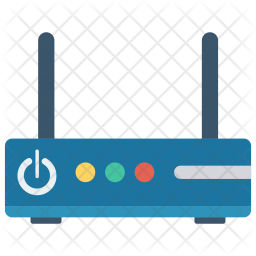
Time and again, hackers manage to gain access to home devices such as WLAN routers or smart homes - often unnoticed by their users. The American tech portal ZDNet has now reported that a list with the login data of over 500,000 devices has been made publicly accessible. These include WLAN routers, servers and smart home devices from all over the world. Hackers use such lists to create botnets with which they attack websites. This is because the Telnet protocol, for which the leaked credentials are intended, can be used to gain unhindered access to routers and other devices.
According to information from ZDNet, the list was created by searching the Internet for unprotected devices and then trying out default or common passwords on them. The portal cooperates with security experts who inform affected providers and customers promptly. Nevertheless, there are measures that can help every user secure their WLAN network and any smart home devices against hackers and attacks.
Security for WLAN routers
To ensure the security of your WLAN router, you should make sure that firmware updates are always installed promptly. In many cases, these bring fixes for security gaps. You should also regularly change both the WLAN password and the login for the router configuration.
The Telnet password that was leaked for the affected routers and IoT devices is the same for routers from many manufacturers as it is in the router’s web interface. It is therefore advisable to delete the default login here and choose a secure password - preferably one generated by a good password manager such as LastPass or KeePass.
Making your smart home more secure: Here’s how
Secure passwords and up-to-date firmware are also essential in the smart home. Since smart assistants, doorbells and other intelligent systems in the home involve many different providers, they often have lower security standards. In an interview with CHIP, security expert Keren Elazari gave tips on how to improve security in the smart home.
You can use the Bitdefender Home Scanner tool to display outdated firmware and insecure passwords in your home network. In addition, the following applies: Find out how secure your future device is in the smart home already when you buy it. Manufacturers that have already been involved in multiple data scandals should be avoided.